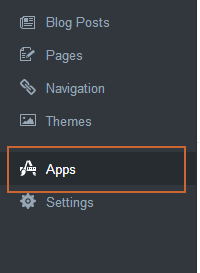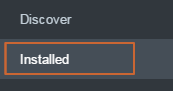Uninstall App
Follow these instructions to uninstall the Store Locator app. Uninstalling the app will remove any additional future charges. Important Note: Charges are not prorated. If you'd like to remove your charging but keep using the app until your monthly billing cycle ends, please contact support at: [email protected]
Login to your Shopify account.
Go to the Apps page from your Shopify admin panel.
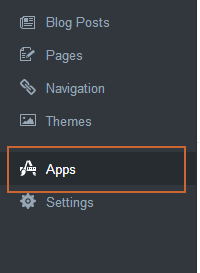
Find the Store Locator app. Click on the menu icon on the bottom right and select Remove this app from the menu that appears.
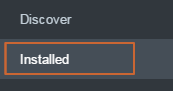
Refresh the page and make sure the Store Locator app no longer appears.
Need help? Contact us at: [email protected]